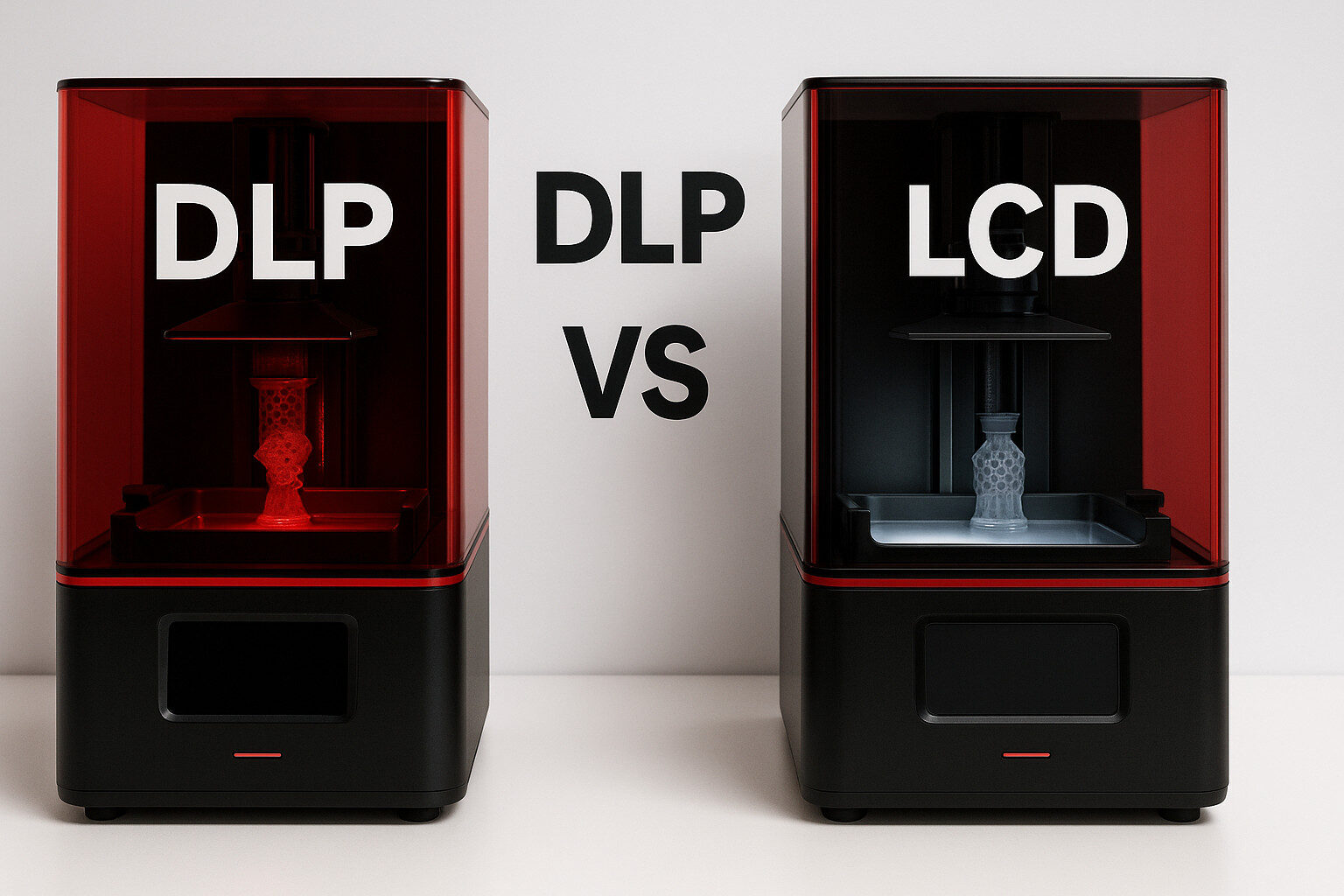Reading Time: 25 Minutes
If you’ve ever spent hours fine-tuning your 3D printing temperature, tweaking your speed, or dialing in your layer settings, only to get disappointing results, it might not be your slicer’s fault.
It’s often the nozzle. This tiny metal piece at the tip of your hotend is where everything finally comes together. It controls how smooth your walls look, how fast you can print, and whether your filament even makes it through cleanly.
Whether you’re just printing a simple PLA part or pushing carbon fiber through a hardened steel tip, the nozzle has the final say.
And it’s not just about size. Nozzle diameter, internal bore shape, and material all affect heat transfer, extrusion flow, and surface finish.
A 12 mm brass nozzle with a standard V6 thread performs nothing like a Volcano or SuperVolcano nozzle designed for high-flow printing, even if they fit the same printer. These small details change everything from resolution to durability.
That’s why choosing a nozzle isn’t just picking a part, it’s a balancing act. You’re constantly weighing print speed, surface quality, filament compatibility, and how long that nozzle will last.
Raise3D, E3D, and Micro Swiss all offer different 3D printer nozzle types to help you fine-tune performance based on your printer model and printing goals.
In this article, we’ll focus on what really makes nozzles different, and how to choose the right one for the results you want.
What is a 3D Printer Nozzle?
A 3D printer nozzle is the small but vital component at the tip of an FDM (Fused Deposition Modeling) or FFF (Fused Filament Fabrication) 3D printer’s hotend, responsible for depositing melted filament material during the 3D printing process.
It controls how filament exits the printer by extruding the molten plastic in a controlled line-by-line pattern to create your final object.
This component is more than just an opening—it’s a critical part of how your print quality, surface finish, and printing speed are managed. The nozzle’s material, size, and internal design influence extrusion flow, heat transfer, and overall part resolution.
Common nozzle materials include brass, hardened steel, stainless steel, and copper alloys.
Most nozzles feature a precision-machined orifice ranging from 0.1 mm to 1.0 mm, with some specialty types reaching up to 1.8 mm to support high-flow requirements.
Three key design elements define nozzle performance: total mass and length, which affect heat-up time and throughput; thermal conductivity, which governs heat transfer into the filament; and internal bore precision, which determines how smoothly the filament flows and adheres in layers.
Key Parts and Terminology
To understand nozzle behavior and choose the right one for your printer model and material compatibility, it helps to learn a few core terms:
- Orifice: The small exit hole through which molten filament is extruded. Its size directly affects extrusion width, printing resolution, and speed.
- Bore: The internal channel that guides filament from the hotend to the orifice. A smooth, accurate bore ensures consistent flow and reduces friction.
- Thread: Most FDM nozzles use an M6 × 1 metric thread, though some printers have proprietary threading. Threads determine compatibility with the hotend and how securely the nozzle fits.
- Seat: The angled sealing surface where the nozzle mates with the heat block or throat. A clean, flush seat prevents leakage.
- Tip Geometry: The shape of the nozzle’s external tip, either flat-faced for general use or sharp/high-shear tips for more detailed applications.
Why Nozzle Selection Matters
The nozzle on your 3D printer plays a decisive role in determining how your finished prints look and perform. Your nozzle choice influences more than just extrusion, it affects print quality, printing speed, filament compatibility, durability, and ongoing maintenance.
Print results rely on four core factors: resolution, speed, inter-layer strength, and how efficiently you use filament.
Larger nozzle diameters, anything above 0.4 mm, can extrude several times more material per pass.
This speeds up the build process significantly but reduces surface detail. On the flip side, smaller diameters below 0.4 mm are perfect for intricate features but increase the risk of clogging and often slow down your prints.
Nozzle material is just as important. While a brass nozzle is ideal for standard plastics like PLA or ABS, it tends to wear out in a few months with repeated use.
If you’re working with abrasive materials like carbon fiber, you’ll need a hardened steel nozzle, which offers excellent wear resistance but lower thermal conductivity. That means you may need to raise the printing temperature by 10 to 15 degrees to compensate for slower heat transfer.
Effects on Print Quality and Resolution
Print quality is often the first thing you notice, and your nozzle has everything to do with it. A nozzle with a 0.2 mm orifice can produce lines as narrow as 0.24 mm.
These lines become nearly invisible to the naked eye, especially when printing with smaller layer heights. That level of detail can be critical if you’re aiming for smooth surfaces or complex geometries.
But material matters too. The internal bore of the nozzle needs to be smooth and consistent.
Polished nozzles made of plated copper or those with a ruby tip reduce turbulence during extrusion. This improves the consistency of the wall structure and the precision of each deposited layer.
Hardened steel nozzles, while strong, often have rougher inner surfaces unless specially treated, which may introduce slight irregularities in the outer wall texture.
Impact on Dimensional Accuracy and Surface Finish
Dimensional accuracy is tightly linked to how well your nozzle controls extrusion around corners, gaps, and fine features.
A smaller diameter nozzle allows sharper transitions and improved part precision. This can be especially helpful when printing snap-fit parts or tight assemblies where even small errors can throw off alignment.
Using a fine-diameter brass nozzle enables better support structure placement and cleaner breakaway. The extrusion width is narrower, which makes overhangs more accurate and edges more refined.
In contrast, larger nozzles such as those in Volcano-style configurations lay down wider lines. This can leave visible ridges, but it also promotes better bonding between layers. The heat retention in each pass reduces warping and contributes to dimensional stability.
Influence on Printing Speed
The size of your printer nozzle plays a central role in how long it takes to complete a print. Larger nozzles can push through more material with each pass, significantly reducing print time, especially for bigger objects or draft-mode prototyping.
For example, Volcano nozzles with a 0.8 mm bore can reach volumetric flow rates exceeding 45 mm³ per second. This allows you to print at speeds of 250 to 300 mm/s without risking under-extrusion.
By adjusting layer height alone, you can dramatically speed up a job. If you switch from a 0.2 mm to a 0.4 mm layer height using the same nozzle, the total print time may nearly cut in half.
Jumping up to a 1.0 mm nozzle with 0.8 mm layers can reduce the duration of large-format prints by more than 70%, making it a practical option for users who need quick turnaround without fine surface resolution.
Impact on Part Strength and Layer Adhesion
When you’re printing functional parts, strength and bonding between layers matter as much as appearance. Nozzle diameter influences how thick each extrusion line is, which directly affects structural integrity.
In comparative testing, prints made with a 0.6 mm nozzle handled roughly 20% more flexural stress than those produced with a 0.4 mm nozzle. That’s because wider rasters provide greater contact area between layers.
Nozzle materials also impact the consistency of melt temperature. Copper-alloy nozzles, known for their high thermal conductivity, maintain a stable extrusion temperature across the print job.
This is especially valuable when using technical filaments like polycarbonate or carbon-fiber-reinforced nylon, which need uniform heat for proper layer adhesion.
In contrast, low-conductivity options like hardened steel may require fine-tuned temperature adjustments to prevent gaps or weak seams between layers.
How Nozzles Affect Layer Height and Surface Finish
Layer height is closely linked to your nozzle diameter. As a general rule, the maximum recommended layer height is about 75% of the nozzle’s diameter, while the minimum hovers around 25%.
For instance, with a 0.4 mm nozzle, your layer height range typically falls between 0.10 mm and 0.32 mm.
Going beyond 80% of the nozzle’s diameter can cause poor layer fusion, especially when using filament types with low flow stability.
Surface finish changes noticeably as layer height increases. Thicker layers translate into faster build times but result in more prominent layer lines.
If you double your layer height from 0.2 mm to 0.4 mm, you could nearly cut your print time in half, but you’ll also increase surface roughness by approximately 50 microns. That trade-off may be acceptable for draft prints or large-format models where detail isn’t critical.
What are Different 3D Printer Nozzle Sizes?
Common 3D printer nozzle sizes include 0.2 mm, 0.4 mm, 0.6 mm, and 0.8 mm, though specialty nozzles span from as small as 0.1 mm to as wide as 1.8 mm. Industrial pellet-based extruders may even exceed 2 mm, optimized for high-output systems and bulk manufacturing tasks.
Nozzle diameter directly influences extrusion width, layer height, and overall printing speed. As you scale up in size, you increase flow capacity but sacrifice some detail.
On the other hand, smaller nozzles allow for extremely fine surface resolution but require more controlled heat transfer and slower printing speeds to maintain accuracy.
Regardless of size, the bore must remain perfectly round and within a tolerance of ±5 microns. Even slight imperfections can lead to extrusion pulsation or inconsistent print results, especially when using technical materials.
When you’re evaluating nozzle types, it’s not just the external diameter or tip that matters, the internal geometry must be held to high precision to ensure consistent filament flow and stable thermal performance.
Standard Size (0.4 mm)
The 0.4 mm nozzle has become the default across most consumer and professional FDM printers for good reason. It offers a practical balance between speed, detail, and material compatibility. This size is ideal for standard filament types like PLA, PETG, and ABS and works well across a wide range of layer heights—typically from 0.1 mm up to 0.3 mm.
A properly tuned 0.4 mm nozzle can deliver melt flow rates around 30 mm³ per second, enabling you to complete most prints with both acceptable resolution and reasonable turnaround time. It provides enough precision to meet ±0.1 mm dimensional tolerances for most hobby and prototyping needs, without requiring the ultra-slow print speeds demanded by smaller diameters.
This nozzle size is also supported by the majority of slicing software presets and profiles, which means fewer adjustments are needed.
Smaller Nozzles (< 0.4 mm)
Smaller nozzles, especially those under 0.4 mm in diameter, are designed for high-resolution 3D printing where fine detail and crisp edges are essential. These nozzles are often used to produce intricate parts, miniature objects, or models with embossed text, tight tolerances, or detailed surface features that larger nozzles would blur or flatten.
When you use a 0.2 mm or 0.25 mm printer nozzle, you’re working with extremely narrow extrusion widths and low volumetric flow rates. This means longer print times but much finer resolution. It’s a great choice for applications like architectural models, jewelry prototypes, or precision assemblies.
However, there are trade-offs. Smaller nozzles are more susceptible to clogging, especially when printing with filament that contains particles larger than 80 microns. Wood-filled or metal-filled filaments, unless specially filtered, can lead to frequent jams and degraded surface finish. You also need to maintain tighter calibration and optimize your slicing settings to avoid under-extrusion or filament skipping.
What Is the Difference Between 0.2 mm and 0.4 mm Nozzles?
The difference between a 0.2 mm and 0.4 mm nozzle goes beyond diameter, it affects everything from speed to detail. A 0.2 mm nozzle can produce features nearly twice as sharp, making it ideal for embossed logos or decorative parts where surface texture matters. It can reproduce 14-point font text with visible clarity and creates tighter Z-banding patterns that blend into the model surface.
By contrast, a 0.4 mm nozzle offers a practical compromise. It cuts print time roughly in half at the same infill density and is about 60% less prone to jamming due to its larger bore.
Larger Nozzles (> 0.4 mm)
Larger nozzles are especially useful when you’re printing sizable objects, structural parts, or prototypes where speed and strength outweigh surface detail. Common sizes in this range include 0.6 mm, 0.8 mm, and even 1.0 mm, each capable of laying down wider extrusion lines and thicker layers. This increases the melt volume per second, allowing the printer to move faster without under-extrusion.
One of the clear advantages of using a larger size nozzle is how well it bridges gaps and overhangs. For example, a 0.8 mm orifice forms sturdier support-free bridges, reducing the need for additional scaffolding in slicing. That means less post-processing and faster turnaround times.
You’ll also see improved layer bonding in many filament types due to the increased surface area of each line. While fine features may lose some definition, the resulting prints are often stronger and more warp-resistant.
Does Nozzle Size Affect Filament Usage?
Yes, nozzle size directly affects how much filament your 3D printer uses. As the bore diameter increases, the volume of material required per vertical millimeter also rises. This isn’t a linear change, it scales with the cross-sectional area of the extrusion path, which follows the formula πr².
When moving from a 0.4 mm nozzle to a 0.8 mm one, you’re not just doubling the flow rate. You’re quadrupling it. For the same layer height, a print that used 50 grams of filament at 0.4 mm could consume 200 grams at 0.8 mm. This is especially important when estimating job costs or calculating how many meters of filament your project will need.
If your priority is time over detail, and you’re using a larger size nozzle, you’ll trade fine surface finish for reduced print time at the cost of higher filament consumption.
Do Larger Nozzles Make Stronger Prints?
Yes. Larger nozzles often produce stronger parts because they deposit thicker extrusion lines that offer more bonding surface between layers. This improved layer adhesion results in better tensile and flexural performance, especially in materials like PLA or PETG. In strength testing, prints made with a 0.8 mm nozzle have shown up to a 25% increase in tensile strength compared to identical models printed with a 0.4 mm nozzle.
This advantage comes from the greater exposure of molten plastic per pass, which improves fusion between layers. However, there’s a trade-off if you’re working with semicrystalline filaments like nylon or polypropylene. The slower cooling rate and wider thermal footprint can introduce internal stress, which may affect dimensional stability over time.
What are Different Nozzle Types and Formats?
Most nozzles fall into one of three main size families. The V6/MK8 standard format is typically around 12 to 13 mm long and is widely used in desktop printers. The Volcano format, roughly 21 mm in length, features an extended melt zone that allows for higher flow rates and thicker layers. Then there’s the SuperVolcano, stretching to about 50 mm, often paired with 80-watt heaters and designed for temperatures up to 500 °C. These longer formats allow for 3 to 6 times higher volumetric flow compared to standard nozzles.
Your nozzle choice needs to align with your hotend geometry and the material properties you’re targeting.
V6 Nozzles
V6 nozzles are one of the most widely adopted formats in desktop 3D printing. Originally popularized through open-source platforms, this nozzle type features a compact length (≈12.5 mm) and a standard M6 thread. It’s used across a broad range of printers and is compatible with many modular hotend assemblies.
These nozzles are available in a variety of materials to match different filament types and durability needs. Brass is the default for general-purpose printing with PLA, PETG, and ABS. Hardened steel and stainless steel versions are preferred when working with abrasive materials like carbon fiber, glow-in-the-dark PLA, or metal-infused filaments. Nickel-plated copper options offer better thermal conductivity, helping to maintain stable extrusion temperatures even during long or high-speed prints.
V6 nozzles support bore sizes ranging from 0.15 mm up to 1.2 mm, giving you flexibility for both high-detail and high-speed applications.
MK8 Nozzles
MK8 nozzles are similar to V6 in appearance but include small differences that affect compatibility. The key distinctions lie in the thread length and hex size. MK8 nozzles have a slightly shorter threaded section and a marginally larger 7 mm hex head, compared to the 6 mm hex on most V6 nozzles. This variation affects how the nozzle seats against the heat break, which in turn impacts thermal isolation and extrusion stability.
You’ll find MK8 nozzles most commonly installed in popular consumer printers like those from Creality and FlashForge. They’re typically used with Bowden-style setups, though some direct-drive models also support them.
In terms of performance, MK8 nozzles are offered in the same material variants as V6, including brass, hardened steel, and plated copper. Bore sizes also cover a wide range, from 0.2 mm up to 1.0 mm, making them suitable for both precise work and large-volume prints. If your printer uses MK8 threading, be sure to avoid mixing it with V6 nozzles unless you confirm hotend compatibility.
High-Flow Designs: Volcano, SuperVolcano, ObX Style
High-flow nozzles are built to move more filament faster, and they’re especially effective when you’re printing large parts, thick layers, or using materials with high melt viscosity. Unlike standard nozzles, these longer formats increase the melt zone, the internal length where the filament is fully softened, allowing more plastic to reach the orifice in less time without under-extruding.
The Volcano nozzle is roughly 21 mm long, while the SuperVolcano extends to about 50 mm. When paired with high-powered heater cartridges, these nozzles can handle sustained volumetric flow rates above 45 mm³ per second. That enables you to print at speeds of 200 mm/s or more, even with thicker layer heights and wider extrusion widths.
Designs like the ObX-style nozzle add mechanical reinforcement and improved thermal balance, allowing high-output extrusion at up to 500 °C.
Two-Piece and Assembled Nozzles (Liner + Tip)
Two-piece nozzles combine the convenience of modularity with the benefits of specialized materials. These assemblies typically pair a copper or copper-alloy base with a hardened steel or ruby tip. The goal is to leverage the high thermal conductivity of the body for rapid heat transfer while maintaining long-term wear resistance at the exit point, especially critical when printing abrasive materials like carbon fiber or glow-in-the-dark filament.
These nozzle types are popular in professional setups where quick nozzle changes are required without replacing the entire hotend assembly. The liner and tip are sometimes permanently bonded, and in other cases, removable for cleaning or swapping. Because of the dual-material construction, these components can withstand high-temperature printing above 450 °C without degrading or corroding.
Flow-Optimized “High Shear” or “Sharp” Tips
Some advanced nozzles are engineered not just for durability or temperature resistance, but for how efficiently they shape the filament as it exits. These are known as high-shear or sharp-tip nozzles. The defining feature is a narrowed orifice chamfer, which focuses molten polymer into a more streamlined path. This sharp taper reduces turbulence and improves directional control during extrusion.
Polished bores also play a role. Smoother inner surfaces reduce friction and allow filament to pass with less pressure drop, improving print consistency and surface finish. In some designs, such as tri-chamber bore configurations, internal heat is distributed more evenly around the filament core. This pre-heats the filament center rather than just the outer walls, resulting in a 25–30% increase in throughput even without increasing nozzle diameter.
Nozzle Flow Rate and Volumetric Throughput
Your 3D printer nozzle’s flow capacity is defined not only by its diameter, but by how efficiently it melts and delivers filament. Larger nozzles allow more material through, but that advantage depends on the heat source’s ability to maintain temperature across the melt zone. If the heater can’t keep up, under-extrusion will occur, even with a wider bore.
The upper boundary of this performance is called the volumetric flow limit, which is calculated as:
Volumetric Flow Limit ≈ Layer Height × Line Width × Travel Speed
Exceeding this value means the nozzle can no longer melt filament fast enough, leading to gaps, weak walls, and inconsistent print quality. That’s why nozzle choice must be aligned with your printer’s hotend capabilities and your intended layer height and print speed.
Some high-performance nozzles use tri-bore melt paths, which increase internal surface area to preheat filament more effectively. These designs can raise melt capacity by 60% over traditional single-bore nozzles of the same diameter, improving consistency without requiring larger nozzles or hotter temperatures.
What are Different 3D Printer Nozzle Materials
Brass nozzles are the most common and cost-effective. They’re excellent for beginners or standard filaments like PLA, ABS, or PETG, thanks to their high heat conductivity and fast heat-up times. However, they wear down quickly when exposed to abrasive materials.
Steel nozzles, especially hardened steel, are much tougher. They offer better resistance to carbon fiber, glow-in-the-dark PLA, and metal-filled filaments but transfer heat less efficiently. Stainless steel, though less common, is preferred for printing food-safe or medical-grade materials.
You’ll also find advanced nozzle materials like ruby-tipped or boron carbide nozzles. These are designed for extreme use cases and can handle high temperatures and abrasive particles with minimal degradation.
Nozzle Materials and Upgrade Options
For basic projects, a standard brass nozzle works well. But when you’re printing with abrasive materials or pushing your machine for higher-speed outputs, material upgrades become essential.
Brass nozzles (≈110 W/m·K thermal conductivity) heat up quickly, providing excellent surface finish for materials like PLA and ABS. However, they degrade rapidly with rough filaments and have a limited service life. Hardened steel nozzles, by comparison, can last 3–5× longer but sacrifice a bit of heat transfer efficiency. They’re ideal when you’re printing carbon fiber composites or glow additives.
Copper alloy nozzles offer a great middle ground, stronger than brass, better thermal conductivity than steel, and compatible with high-temperature filaments up to 500 °C when plated.
If you’ve already optimized your extrusion width, layer height, and printer settings, but still notice weak spots or under-extrusion, it may be time to switch to a larger size nozzle or a more durable nozzle material.
Brass Nozzles
Brass nozzles are the industry standard for desktop 3D printing, thanks to their affordability and strong thermal performance. With thermal conductivity around 110 W/m·K, brass rapidly reaches and maintains stable printing temperature, helping your hotend deliver precise, consistent extrusion.
The maximum recommended operating temperature for brass nozzles is approximately 300 °C. While this covers most filament types like PLA, ABS, and PETG, brass is not suitable for printing abrasive materials like carbon fiber or glow-in-the-dark filaments. Exposure to those particles causes wear that degrades print quality over time.
If you print daily using standard materials, you can expect a brass nozzle to last anywhere from 3 to 6 months before needing replacement. It’s easy to install and widely available in multiple nozzle sizes, with 0.4 mm being the most common.
For best results, use brass nozzles in applications where surface finish matters more than extreme durability. Keep a brass brush nearby for maintenance, and avoid aggressive cleaning tools to preserve the nozzle’s precision.
Stainless Steel Nozzles
Stainless steel nozzles are precision-engineered components made from non-corrosive, lead-free steel alloys. These 3D printer nozzles are often selected when you’re working with food-safe or medically certified filament materials. Unlike brass nozzles, which contain trace lead, stainless steel nozzles ensure safety where contamination must be avoided. That makes them an ideal choice for printing functional parts used in sensitive applications.
Their maximum printing temperature reaches up to 500 °C, allowing broad compatibility with high-temp filaments like nylon or PC. However, their thermal conductivity is approximately 20% lower than that of brass, which means heat transfer is slightly slower. This affects heat-up time and extrusion stability in some 3D printing processes, especially at high speeds.
One of their key strengths lies in moderate wear resistance. You can safely print PLA, PETG, ABS, and even lightly abrasive materials without rapid degradation. That makes stainless steel nozzles a solid middle-ground option for balanced performance and durability.
Hardened Steel Nozzles
Hardened steel nozzles are made from specially treated tool steel alloys that undergo surface hardening to increase their wear resistance and hardness. These nozzles are specifically designed to handle abrasive materials such as carbon fiber composites, glow-in-the-dark PLA, and metal-filled filaments. If your 3D printing process includes demanding filament materials, a hardened steel nozzle is a smart long-term investment.
They can withstand temperatures up to 500 °C, making them compatible with high-performance filaments like polycarbonate and PEEK. With a thermal conductivity around 20 W/m·K, significantly lower than brass, these steel nozzles require extrusion temperatures that are 10–15 °C higher to maintain consistent flow and surface finish.
The main advantage is wear resistance. A hardened steel nozzle can last up to ten times longer than a brass nozzle, even when printing abrasive particles. That directly extends your printer’s service life and reduces print failures related to nozzle degradation.
However, keep in mind that the internal finish may not be as smooth, which can influence extrusion consistency at lower layer heights. For high-speed prints or complex geometries, adjusting your extrusion width and print settings helps optimize performance.
Ruby Nozzles
Ruby nozzles represent the premium tier of 3D printer nozzle materials. They combine a brass or copper body with a synthetic ruby gemstone tip, giving you a nozzle that balances heat conductivity with extreme wear resistance. The ruby tip maintains a micron-level orifice, even after thousands of print hours with abrasive materials. If you’re working with carbon fiber, glow-in-the-dark PLA, or metal-infused filaments, this nozzle type can handle the punishment without degrading print quality.
With a maximum temperature rating of 500 °C, ruby nozzles are compatible with high-performance filament types, including nylon, PC, and PEEK. While the brass body ensures stable heat transfer, the ruby maintains its sharp internal geometry far longer than hardened steel or stainless steel nozzles. You can expect it to process over 5 kilograms of carbon fiber without measurable nozzle diameter growth.
However, this level of durability comes with a price. Ruby nozzles are significantly more expensive, which makes them better suited for frequent, precision-based applications rather than general-purpose prints. But if you rely on a stable extrusion width and consistent surface finish across demanding projects, this component could drastically extend your service life and improve your 3D printing process reliability.
H3 – Tungsten Carbide Nozzles
Tungsten carbide nozzles are engineered for extreme longevity and thermal performance. These nozzles use a tungsten carbide core, offering near-diamond hardness, paired with an outer shell designed for optimal heat conductivity—similar to that of copper. This rare balance makes them one of the most versatile nozzle types for users seeking both durability and high printing speed.
Rated for temperatures up to 500 °C, they excel with abrasive materials such as metal-infused PLA, boron carbide blends, or carbon fiber filaments. If your projects demand a nozzle that resists internal wear while still conducting heat efficiently, this might be the best match for your 3D printer model. You’ll notice fewer fluctuations in temperature during long prints, leading to better surface finish and dimensional stability.
One thing to keep in mind is brittleness. While the hardness of tungsten carbide makes it ideal for abrasive materials, the nozzle tip is more prone to cracking under impact than brass or hardened steel. Despite this, many users report multi-year service life with no measurable change in extrusion width.
Ruby Nozzles
Ruby nozzles represent the premium tier of 3D printer nozzle materials. They combine a brass or copper body with a synthetic ruby gemstone tip, giving you a nozzle that balances heat conductivity with extreme wear resistance. The ruby tip maintains a micron-level orifice, even after thousands of print hours with abrasive materials. If you’re working with carbon fiber, glow-in-the-dark PLA, or metal-infused filaments, this nozzle type can handle the punishment without degrading print quality.
With a maximum temperature rating of 500 °C, ruby nozzles are compatible with high-performance filament types, including nylon, PC, and PEEK. While the brass body ensures stable heat transfer, the ruby maintains its sharp internal geometry far longer than hardened steel or stainless steel nozzles. You can expect it to process over 5 kilograms of carbon fiber without measurable nozzle diameter growth.
However, this level of durability comes with a price. Ruby nozzles are significantly more expensive, which makes them better suited for frequent, precision-based applications rather than general-purpose prints.
Tungsten Carbide Nozzles
Tungsten carbide nozzles are engineered for extreme longevity and thermal performance. These nozzles use a tungsten carbide core, offering near-diamond hardness, paired with an outer shell designed for optimal heat conductivity, similar to that of copper. This rare balance makes them one of the most versatile nozzle types for users seeking both durability and high printing speed.
Rated for temperatures up to 500 °C, they excel with abrasive materials such as metal-infused PLA, boron carbide blends, or carbon fiber filaments. If your projects demand a nozzle that resists internal wear while still conducting heat efficiently, this might be the best match for your 3D printer model. You’ll notice fewer fluctuations in temperature during long prints, leading to better surface finish and dimensional stability.
One thing to keep in mind is brittleness. While the hardness of tungsten carbide makes it ideal for abrasive materials, the nozzle tip is more prone to cracking under impact than brass or hardened steel. Despite this, many users report multi-year service life with no measurable change in extrusion width.
Plated or Pure Copper for High-Flow & High-Temp
Copper nozzles, whether pure or plated, are designed to deliver outstanding thermal conductivity, making them a top choice when your print requires high-temperature operation and fast filament flow. This 3D printer nozzle material is often alloyed for strength, then coated with nickel or chrome to combat oxidation and reduce friction at the melt zone. That plating plays a critical role in keeping sticky materials like PETG from clinging to the surface.
With a thermal conductivity of about 390 W/m·K, copper offers the highest heat transfer of any standard 3D printer nozzle. When paired with a hotend capable of reaching 500 °C, copper lets you maintain a consistent extrusion temperature during fast prints. This makes it ideal for engineering-grade materials like polycarbonate, nylon, and carbon-reinforced filaments that demand elevated printing temperatures and wide extrusion width control.
On the downside, copper is softer than steel and less wear-resistant. That means it’s not suited for long-term use with abrasive materials unless reinforced or paired with an additional coating. Still, for precision and speed, especially with a 0.4 mm nozzle diameter, copper is often the right component.
Diamond and Sapphire Nozzles
Diamond and sapphire nozzles are typically reserved for extreme durability and precision applications. Diamond nozzles use embedded diamond particles bonded to a base such as brass, offering unmatched wear resistance and performance consistency. Sapphire, by contrast, is often used in tip form, prized for its ability to deliver smooth, low-friction extrusion, especially for detailed prints with glossy finishes.
Diamond nozzles combine hardness with heat conductivity similar to copper, allowing them to operate efficiently across a wide printing temperature range, often up to 500 °C. Their service life is exceptional, making them suitable for 24/7 operations using abrasive materials like carbon fiber or metal-filled polymers. You’ll notice better print quality stability, even after hundreds of hours of continuous extrusion.
Sapphire-tipped nozzles have lower temperature thresholds, around 150 °C, and are often used in low-temperature applications where precision surface finish matters more than strength. They’re great for decorative or optical-grade components where filament material flow must be smooth and consistent.
How to Choose the Right Nozzle for Your Needs?
If your goal is high-resolution objects, you’ll want precision nozzles in the 0.2–0.3 mm range, often brass, because of its excellent thermal conductivity and low cost.
But if you care more about durability or work with abrasive materials, nozzle choice shifts toward hardened steel or ruby-tipped options. Hardened steel nozzles around 0.6 mm resist damage from carbon fiber and metal-filled plastics. Want faster print speed and large-format results? Go for a Volcano-style 0.8–1.0 mm size nozzle. For extreme temperatures, plated copper or ruby nozzles hold up at >300 °C while maintaining heat transfer stability and accuracy.
To help guide your nozzle selection, use the following performance matrix:
| Property | Brass | Plated Copper | Stainless | Hardened Steel | Ruby | Tungsten | Diamond |
| Thermal Conductivity (W/m·K) | 110 | ~390 | 15 | 20 | 70 | 120 | 300 |
| Max Temp (°C) | 300 | 500 | 450 | 450 | 500 | 550 | 500 |
| Abrasion Index (1–10) | 2 | 4 | 5 | 8 | 10 | 9 | 10 |
| Flow Limit (mm³/s) | 8–12 | 20–25 | 10–15 | 15–18 | 12 | 16–18 | 15–20 |
Best Nozzle Types for Different Filaments
Your filament material directly influences which 3D printer nozzle will give you the best results. For soft, beginner-friendly plastics like PLA or ABS, a brass nozzle offers clean flow and solid print quality. But when you print with abrasive materials—such as carbon fiber, glow-in-the-dark blends, or wood-fill, the nozzle’s wear resistance becomes critical. Using the wrong nozzle leads to degraded resolution, uneven extrusion, and shortened service life.
The chart below maps 15 common filaments to their ideal nozzle types and sizes:
| Filament Material | Recommended Nozzle Type | Suggested Diameter (mm) |
| PLA | Brass Nozzle | 0.4 |
| ABS | Brass / Plated Copper | 0.4 |
| PETG | Plated Copper | 0.4–0.6 |
| Nylon | Stainless / Hardened Steel | 0.4–0.6 |
| Carbon Fiber | Hardened Steel / Ruby | 0.6 |
| TPU | Stainless Steel | 0.6 |
| TPE | Brass / Stainless | 0.6 |
| Wood-Fill | Hardened Steel | 0.6–0.8 |
| Glow-in-the-Dark | Hardened Steel / Tungsten | 0.6 |
| PC (Polycarbonate) | Plated Copper | 0.4 |
| ASA | Brass / Plated Copper | 0.4 |
| HIPS | Brass Nozzle | 0.4 |
| Metal-Filled | Tungsten / Hardened Steel | 0.6 |
| PEEK | Plated Copper / Ruby | 0.4–0.6 |
| Flexible Composites | Stainless / Hardened Steel | 0.6 |
How to Calibrate a Nozzle After Installation?
Begin with nozzle height calibration. Level your print bed and adjust Z-offset so the first layer adheres properly without squishing. Then, calibrate your E-steps to ensure the filament material is being pushed through the hotend at the correct rate. Measure 100 mm of filament, extrude, and confirm actual movement matches the input.
Next, tune the extrusion multiplier or flow rate. This step helps balance over- and under-extrusion for the new nozzle size. If you’re switching nozzle sizes, like moving from a 0.4 mm to a 0.6 mm, print a volumetric flow tower. This tower shows where your flow rate becomes unstable, helping dial in the mm³/s ceiling for your printer model.
Calibration isn’t optional. Whether you’re printing with PLA, ABS, or carbon fiber, tuning your nozzle ensures consistent results, precision layer height, and longer service life for both your nozzle and the filament path.
Nozzle Maintenance Tips
Over time, even the best nozzle materials, brass, stainless steel, or tungsten, accumulate friction-induced residue and micro-wear that can affect flow and layer accuracy.
To prevent this, perform a warm pull with nylon cleaning filament every 250 g of plastic used. This helps remove embedded particles without damaging the nozzle bore. For the exterior, heat the nozzle to 180 °C and gently scrub it with a brass brush to lift off caramelized filament residue. After every print, wipe the hot nozzle (about 170 °C) using an isopropyl alcohol–soaked cloth to prevent buildup.
Other essential practices include:
- Inspecting the nozzle tip and threads every 50 print hours using a loupe to spot cracks, widening of the orifice, or coating damage
- Avoiding excessive heat by keeping your extrusion temperature just 5–10 °C above the lower threshold of the filament type
- Leveling the bed before every print to reduce collision risk and improve surface finish consistency
- Covering idle hotends with PTFE plugs or silicone caps to prevent dust and moisture intrusion
- Enclosing your printer or using a draft shield to maintain a stable chamber environment, which keeps airborne grit away from the hotend and nozzle area
What Causes a Clogged Nozzle?
Clogged 3D printer nozzles often start with common triggers: moisture-induced bubbles in the filament, carbonized polymer residue, oversized abrasive particles, or heat-creep due to poor thermal management. If you’re using lower-grade materials or storing spools in open air, microscopic dust settles on the filament. That dust burns inside the hotend, coating the brass nozzle or steel nozzles with hardened carbon that narrows flow and alters extrusion width.
Switching from one filament material to another—say, PLA to ABS—without a proper purge can leave traces behind. These remnants burn unevenly and flake, disrupting extrusion and surface finish. Print settings also matter. Too low of a printing temperature can form a semi-molten plug, while too high invites heat-creep that softens filament above the melt zone, especially in printers without adequate cooling on the cold end.
Another cause? Setting your nozzle height too close to the bed. The 0.4 mm tip can smear plastic against the surface and force it back into the orifice, creating a blockage. Over time, these issues build up and reduce both print quality and component life.
How to Prevent Nozzle Clogging?
Preventing jams starts before your filament reaches the hotend. Keep filament under 15% relative humidity, especially hygroscopic types like PETG and nylon. Before cooldown, purge high-temperature filaments at full extrusion temperature to clear the melt zone. This is crucial for maintaining stable flow when changing between materials.
Wipe every spool with a lint-free cloth before feeding it into the printer. Store unused filament in sealed containers with desiccant packs to block airborne particles and moisture that cause friction and build-up. Use nylon-based cleaning filament and run 10 cm through the nozzle between material swaps.
For best results, keep the hotend temperature near the midpoint of the filament supplier’s recommended range. Add 5 °C only if you’re printing consistently above 80 mm/s. And make sure the initial nozzle height is calibrated to 0.20 mm ± 0.02 mm when using a 0.4 mm tip.
Use High-Quality Filament
Nozzle reliability also depends on what you feed it. High-quality filament minimizes the risk of sudden overpressure and flow disruption during the 3d printing process. Consistency in diameter is critical, ±0.02 mm ovality maintains predictable extrusion. Filament that varies more than ±0.05 mm in width can cause momentary over-extrusion, increasing the chance of internal clogs or surface defects.
Also, filament made from high-purity plastic pellets has fewer embedded particles. Low-grade blends may contain trace minerals or recycled fillers that act like micro-abrasive materials. These can scour softer brass nozzle bores or even degrade coating on ruby nozzles and plated copper models.
Regular Printer Maintenance
Even the most advanced 3d printer nozzle, whether brass, stainless steel, or ruby tip, can underperform if ignored. That’s why you should visually inspect the printer nozzle before every print. Start each day by checking the nozzle tip and observing the first layer during extrusion. Also, wipe the print bed to remove residual plastic or particles that could interfere with layer adhesion.
Every 30 hours of print time, or once a week if you print lightly, clean the hot nozzle with a brass brush and perform a cold-pull using a nylon filament. This helps remove internal debris and keeps your extrusion path clear. At the end of each month, fully disassemble the hotend, clear dust from the fan duct, inspect belts, and recalibrate your Z-offset. These steps help stabilize layer height and extrusion width during longer prints.
On a quarterly basis, take time to lubricate linear rails, flush the extruder gears, and apply any necessary firmware updates. Each component in your 3d printer, from the heating block to the cooling fan, plays a role in your final printing results.
Proper Storage of Filament
Clog prevention also begins with how you store your filament. Open spools should never sit out in ambient air for long periods, especially if you’re using hygroscopic materials like nylon, TPU, or PETG. These filament types absorb moisture quickly, and when water boils inside the hotend, it creates vapor bubbles that disrupt extrusion flow and increase internal pressure. The result is often under-extrusion or clogging inside even high-performance nozzle types like hardened steel or boron carbide.
To minimize risk, keep filament in sealed dry boxes or vacuum bags with fresh silica gel packs. Use a humidity indicator card to confirm conditions stay under 20% relative humidity. If a spool gains more than 0.5% in weight, it’s time to re-dry. For most hygroscopic grades, heating at 60 °C for four hours restores print-ready dryness.
Maintaining dry filament is especially important when using finer 3d printer nozzle sizes like 0.4 mm. These nozzles have narrower channels, which makes them more sensitive to water-laden plastic and contaminants.
How to Replace a 3D Printer Nozzle?
To start, heat the nozzle to the last printing temperature used, typically the midpoint of your filament material’s range. Remove the silicone sock and front fan shroud. Wear gloves rated for 250 °C to avoid burns.
Hold the heater block firmly with a spanner, then back out the old nozzle by half a turn before fully removing it. This protects the threads. Seat the new nozzle finger-tight, then heat the hotend to 250 °C and torque the nozzle to 0.5 N·m.
Before you begin, always unload the filament. This prevents melted plastic from smearing into the threads. Once installed, allow the nozzle to cool to 50 °C, reinstall the sock, re-level your bed, and run a flow rate calibration cube to verify proper installation.
How to Clean a 3D Printer Nozzle?
If your printer nozzle is partially clogged, try heating it to standard printing temperature and pushing filament through manually. A brass brush can clear buildup around the outside, while cold-pull cleaning, especially with nylon, helps remove residue inside the nozzle bore.
For deeper clogs, remove the nozzle and soak it in isopropyl alcohol or a dedicated solvent, depending on the material. Burning away hardened plastic on brass or steel nozzles with a heat gun is also effective but should be done cautiously to avoid damaging heat conductivity or geometry.
Be sure to inspect your 0.4 mm or smaller tips carefully; these sizes are more prone to jamming, especially with composite or abrasive materials like carbon fiber or glow-in-the-dark PLA.
Identifying a Clogged Nozzle
Before you start disassembling parts or replacing components, it’s important to identify whether the issue is truly a clogged nozzle. There are several clear signs to watch for. If you see stringing, gaps in your layers, or hear clicking sounds from the extruder, chances are the printer nozzle isn’t pushing filament evenly.
An easy diagnostic test is to disable the extruder gears and manually push filament through a 200 °C hotend. If the filament curls thinly, extrudes slowly, or meets resistance, your nozzle likely has an obstruction. This check helps determine whether the problem is a partial blockage or a full clog that may need removal.
Cleaning Methods
There are several proven ways to clean a 3d printer nozzle, depending on the level of blockage and the filament types involved. For minor clogs, you can start by extruding nylon cleaning filament at around 10 °C above your last printing temperature. This method helps push out softened particles and clears the path without damaging your printer nozzle or hotend.
If that doesn’t resolve it, cold-pull techniques offer a mechanical solution. Heat the nozzle to 250 °C, push 5 cm of nylon through, then cool to 90 °C and yank it out. This technique physically extracts debris that’s stuck along the melt path. You can also try the atomic pull variant: maintain the heat between 260 and 160 °C and pull without full cooldown to save time.
For precision work on a 0.4 mm brass nozzle, a 0.35 mm acupuncture needle can break apart charred material directly. If cleaning PLA or ABS residue, soaking the nozzle in acetone or ethyl acetate for six hours softens hardened particles.
Cleaning a Partially Clogged 3D Printer Nozzle
When you’re dealing with a partial clog, it’s usually visible through signs like inconsistent extrusion width, surface finish defects, or mild under-extrusion. Before resorting to nozzle replacement, you can often recover flow by cleaning it properly.
Start by heating the nozzle to around 180 °C. Use a brass brush to gently scrub the exterior, this removes stuck plastic that could interfere with the thermal conductivity and compromise nozzle materials over time. Then, feed 15 cm of cleaning filament through the printer. This compound is designed to latch onto lingering debris and purge it from the melt chamber.
Repeat the process until the extrusion strand appears glossy, smooth, and uniform.
How to Clean a Fully Clogged 3D Printer Nozzle
Full clogs typically stop all filament flow and usually affect smaller nozzle sizes or components used with high-strength or composite filaments. If your 3d printer nozzle is completely blocked, start by heating it to the last known print temperature. Once hot, insert a fine needle into the orifice, ideally a 0.35 mm probe for a standard 0.4 mm brass nozzle. This helps break up compacted material inside the melt zone.
Next, perform two full cold-pull cycles using nylon or dedicated cleaning filament. If no flow is restored, unscrew the nozzle from the hotend. Soak it in acetone for ABS or ethyl acetate for PLA, depending on the filament material.
If all else fails, you can burn out the blockage at 400 °C on a hotplate under a well-ventilated hood. This method should be used only for durable nozzle types like hardened steel or ruby nozzles, as brass may degrade.
Thermal Conductivity and Nozzle Efficiency
The type of material your 3d printer nozzle is made from directly affects how evenly and quickly heat transfers into the filament. Copper-based alloys, for example, boast a thermal conductivity of about 390 W/m·K, while hardened steel nozzles sit around 20 W/m·K. That’s a major difference when it comes to heat transfer efficiency.
At high printing speeds, especially above 100 mm/s, that conductivity gap can influence print quality. Copper minimizes temperature droop, keeping ΔT below 3 °C. This helps prevent under-extrusion bands during long infill lines or bridges. If you’re working with materials that need tight thermal stability, like ABS, PETG, or carbon fiber blends, your nozzle choice becomes a key factor.
Lower-conductivity materials may offer durability and wear resistance, but they often require higher nozzle temperatures or slower printing speeds.
Nozzle Tip Geometry and Its Effects
Nozzle tip geometry influences not only how the filament is shaped during deposition but also how your printer nozzle interacts with printed surfaces in motion. The angle, chamfer, and tip width determine things like line accuracy, bridging capability, and even how much stray plastic sticks to the outside of the nozzle.
If you’re printing objects with fine surface finish requirements or intricate linework, a sharp 60-degree chamfered tip improves feature resolution. These tips are common on 0.4 mm nozzles and help maintain detail where dimensional accuracy matters. But there’s a catch: sharper tips are more likely to snag on curled corners or printed debris, especially during travel moves.
Flat-faced tips, often found on 0.6 mm and 0.8 mm nozzle sizes, enhance bridge strength by distributing melted filament evenly across longer gaps. These geometries also reduce localized heat accumulation at the tip, minimizing stringing and residue buildup. That means fewer post-processing steps and a more stable printing experience overall.
Beveled rims can also redirect heat flow and push extruded plastic slightly outward. This enhances adhesion on wide layers while reducing the risk of friction with already printed parts.
How Long Does a Nozzle Last?
The service life of your 3d printer nozzle depends on three things: the material it’s made of, the type of filament you use, and how often you print. Brass nozzles are the most common and affordable, but they wear down quickly with abrasive materials.
On average, you can expect 3 to 6 months of stable performance with non-abrasive filament like PLA or ABS. But if you’re printing more than 30 hours a week, the lifespan may drop to as little as 8 weeks.
Hardened steel nozzles provide better wear resistance. They typically last 1 to 2 years when working with tough composites like carbon fiber. Ruby tips, diamond-coated nozzles, and tungsten-carbide versions can last several years without noticeable orifice wear, even at high printing speeds and temperatures. These premium options offer high durability and consistent print quality over time.
If your 3d printing process includes a wide range of filament types, nozzle choice becomes a long-term investment.
What are the Signs You Need to Replace the Nozzle?
As a nozzle starts to wear, your 3d printer begins to show subtle but telling signs. One of the earliest clues is a drop in print quality, edges lose sharpness, extrusion width fluctuates, and layer height becomes inconsistent. These symptoms often stem from gradual orifice deformation, especially in softer nozzle types like brass.
Another common issue is clogging. Even if you’re using standard 0.4 mm nozzles and clean filament, internal wear can create turbulence and heat pockets, trapping particles and reducing extrusion consistency. If you’re repeatedly cleaning the printer nozzle and still noticing stringing or blobs on your prints, that nozzle may no longer be up to standard.
Look closely at the nozzle tip. If it’s visibly worn, has scratches, or shows asymmetrical wear, you’re likely due for a replacement. Poor heat conductivity and compromised flow pathways result in slow printing speed and erratic flow, especially problematic when you’re aiming for fine detail or dimensional accuracy.
Inconsistent Extrusion
Inconsistent extrusion is often the clearest signal that your 3d printer nozzle is failing. It shows up as thin outer walls, gaps between infill lines, or even sputtering noises from the extruder. When the nozzle’s internal shape starts to degrade, whether from abrasive materials or thermal cycling, you’ll notice flow becoming less stable the longer a print runs.
You might spot under-extrusion in lower layers or during solid infill passes. The filament output may taper off, creating fragile parts that lack strength and accuracy. If your extruder starts skipping steps or clicking, it’s likely struggling to push filament through a partially restricted or uneven nozzle diameter.
Even if your nozzle appears clean from the outside, internal wear can cause friction points, flow separation, or misalignment. These performance issues become more visible with filaments like PETG or carbon fiber, where precision matters most.
Frequent Clogging
Frequent clogging is often the first clear warning. If you’ve run through just one spool of filament and already had three or more jams, your printer nozzle is likely showing signs of internal wear. Scratches or micro-grooves develop inside the nozzle from abrasive materials like carbon fiber or glow-in-the-dark PLA. These grooves trap molten plastic and disrupt smooth extrusion.
What may start as an occasional jam can escalate into a persistent issue, especially if you’re using multiple filament types. Even if you perform regular cold pulls or use cleaning filament, the damage to the nozzle geometry can’t always be reversed. Once molten filament starts clinging to internal surfaces, even minor nozzle diameter variations can impact extrusion width and cause inconsistent pressure buildup in the hotend.
If your brass nozzle is clogging regularly and you’ve ruled out retraction or temperature settings, nozzle degradation should be your next suspect.
Declining Print Quality
When your print quality begins to suffer without any slicer or material changes, the nozzle is often to blame. Degradation affects the consistency of extrusion, making it harder to maintain proper layer height and clean line definition. The result? Rough surfaces, uneven textures, and more visible defects across printed objects.
Stringing between travel moves, under-extruded bottom layers, and excess blobs on the surface are telltale signs. These symptoms point to internal turbulence in the nozzle path or irregular heat transfer near the tip. The size nozzle you use, such as a 0.4 mm standard, can exacerbate the issue if it’s partially blocked or thermally unstable due to poor conductivity.
You may also notice misaligned walls or ringing, especially on high-speed prints. These geometric defects often reflect nozzle tip inconsistencies rather than software or hardware problems.
Visible Damage or Deformation
Sometimes, the problem is right in front of you, literally. A worn or misshaped nozzle tip is a physical sign that you can’t ignore. Using a 20× inspection loupe, you might see that the circular orifice has become slightly oval or the tip edge has flattened due to repeated friction against the build surface.
This kind of damage typically happens to softer metals like brass, especially when printing large flat objects that require tight nozzle clearances. You might also spot discoloration from burned filament particles or charred residue around the nozzle’s base, indicating excessive heat buildup or degraded material compatibility.
In more extreme cases, hardened steel or even ruby tips can show minor chipping after long-term exposure to abrasive filaments like boron carbide or carbon fiber blends. If you observe visible nicks, or the nozzle won’t extrude straight even after cleaning, replacement is your best option.
Filament Leakage
If you notice plastic collecting around your 3d printer’s hotend, especially in the form of fine webbing or sticky blobs near the heater block, you’re likely dealing with filament leakage. This issue occurs when the printer nozzle isn’t sealed tightly or the PTFE liner inside the heat break has degraded. Over time, pressure buildup forces molten plastic to escape through microscopic gaps around the nozzle threads.
Leakage often starts subtly. You might see discolored blobs on your print, or smell burnt filament while printing. As the damage progresses, you’ll notice the extrusion becomes less consistent, and the affected area around the nozzle begins to darken due to heat and friction. It’s not just about aesthetics, it influences the structural stability of your prints and the surface finish.
If you’re using a brass nozzle, this issue can happen more quickly due to thermal expansion. For composite filaments, make sure your nozzle choice offers proper material compatibility. In many cases, switching to steel nozzles or upgrading your sealing method solves the problem.
What are the Benefits of Upgrading Your Nozzle?
Upgrading your 3D printer nozzle isn’t just about durability, it can transform your print quality and unlock new types of materials and applications.
Higher-precision machining, often down to ±5 µm on the bore, allows for tighter tolerances and smoother inner walls. That precision reduces turbulence, improving layer adhesion and overall surface finish. If you’re printing miniatures or intricate geometries, smaller nozzle sizes like 0.25 mm can produce 0.1 mm layers, delivering fine detail and legible text on even the smallest objects.
Nozzle materials also play a huge role. Copper or plated brass nozzles improve heat transfer and reduce warm-up times by roughly 30%, while hardened steel nozzles or ruby tips withstand abrasive materials like carbon fiber or glow-in-the-dark PLA without losing diameter or precision. Advanced low-friction coatings further reduce clog risk by minimizing filament sticking, which shortens post-processing time.
You’ll also benefit from greater thermal conductivity and temperature stability. That means fewer stringing issues, less warping, and more reliable performance across filament types like ABS, PETG, or metal-filled composites. If you’re still using a standard brass nozzle and printing daily, this upgrade is one of the most effective ways to boost performance without changing your printer model.
What are the Main Nozzle Manufacturers?
E3D is a dominant name in the industry. Their Volcano and Revo series support high-flow and quick-swap functionality, with color-coded silicone socks for easy nozzle size identification. E3D’s nozzles follow the open-source V6 standard, making them compatible with a wide range of hotend designs.
Micro Swiss focuses on durable options. They offer coated brass nozzles, as well as A2 and M2 tool steel nozzles for high-abrasion filaments. These are a smart choice if you’re printing carbon-fiber composites, PETG, or glow-in-the-dark PLA regularly.
Slice Engineering produces premium nozzles such as the BridgeMaster and Vanadium series. Known for precision and thermal stability, they also offer extended melt-zone options like the AP3X, which are designed to increase volumetric throughput and extrusion consistency at high speeds.
Bondtech has made waves with their CHT line. These tri-bore nozzles increase internal surface area, accelerating filament melting for faster printing. The Bi-Metal CHT version adds stainless steel durability and a copper core for enhanced heat conductivity.
Raise3D has also established a strong reputation among professional users, particularly in the education, industrial prototyping, and small-batch production markets. Their high-performance printers like the Pro3 Series and E2CF are compatible with both standard V6 nozzles and Raise3D’s own hardened steel nozzles designed for engineering-grade filaments such as PETG, ABS, and carbon fiber-reinforced PLA.
3D Solex and Olsson Ruby both specialize in long-life options. Their ruby-tipped nozzles offer exceptional wear resistance with virtually no orifice growth, even after thousands of hours printing abrasive materials. Sapphire and ruby nozzle tips provide a unique blend of hardness and thermal stability.
Other companies support popular printer models with MK8 threads, offering both standard and specialty nozzles for hobbyist and professional setups. Features like bi-metal designs, friction-resistant coatings, and ID-enhanced features like etched size markings or modular heater blocks continue to shape innovation in this niche but vital hardware segment.
Conclusion
When it comes to 3D printing, your nozzle isn’t just another part, it’s the gateway to every detail you create. It decides how smooth your surfaces look, how strong your layers stick, and what kinds of filaments your printer can handle. From the diameter that controls your layer height to the material that stands up to wear, the nozzle shapes your results more than you might think.
That’s why upgrading your printer nozzle isn’t just a technical choice, it’s about giving yourself more control. Whether you care most about speed, sharp details, or long-lasting parts, there’s a nozzle that fits your goals. If you’re working with rough materials like carbon fiber or glow-in-the-dark PLA, a hardened steel or ruby tip makes a big difference. And if you’re after cleaner surfaces, a smaller size nozzle with better coating can save you time and cleanup.
Nozzles wear out, there’s no getting around that. But if you stay ahead of it, clean regularly, and know when it’s time to replace, you’ll get better prints and fewer surprises. We’ve seen firsthand how the right nozzle upgrade can unlock better performance across all kinds of printer models and materials.
Frequently Asked Questions
What’s the Difference between Nozzle Diameter and Layer Height?
Nozzle diameter is the physical width of the 3D printer nozzle’s opening, while layer height is how thick each printed layer is during the 3D printing process. A typical nozzle size like 0.4 mm often supports layer heights between 0.1 mm and 0.3 mm. The nozzle diameter sets the limit for how wide the extrusion line can be, while layer height impacts vertical resolution.
Can you Print Two Colors with One Nozzle?
Yes, you can print two colors with a single printer nozzle using a dual-filament setup or a color-changing filament, but results depend on software and printer capabilities. Most entry-level 3D printers require you to purge filament between changes, which can affect print quality. For better multi-color control, some printers use filament-switching at the hotend through G-code commands.
Can I Use Any Nozzle with my 3D Printer?
No, you can’t use just any nozzle, your printer’s hotend must match the nozzle’s thread type, length, and heating specifications. For example, V6 and MK8 nozzles have different thread geometries and won’t fit the same printer model. You also need to account for nozzle materials and heat transfer properties. A copper or brass nozzle might offer better conductivity, but may not suit abrasive filament types like carbon fiber or metal-filled PLA.
Does Nozzle Size Affect Filament Consumption?
Yes, larger nozzle sizes extrude more filament per second, increasing total filament usage for the same object compared to smaller nozzles. A 0.8 mm nozzle, for example, will lay down thicker lines than a 0.4 mm nozzle, which results in faster prints but greater filament volume. However, print settings such as layer height, infill density, and extrusion width also influence filament consumption.