Improvements
1. General Functions
1) Added Text Function
- Emboss or Engrave on the model to improve the traceability of the model.
- Emboss mode:
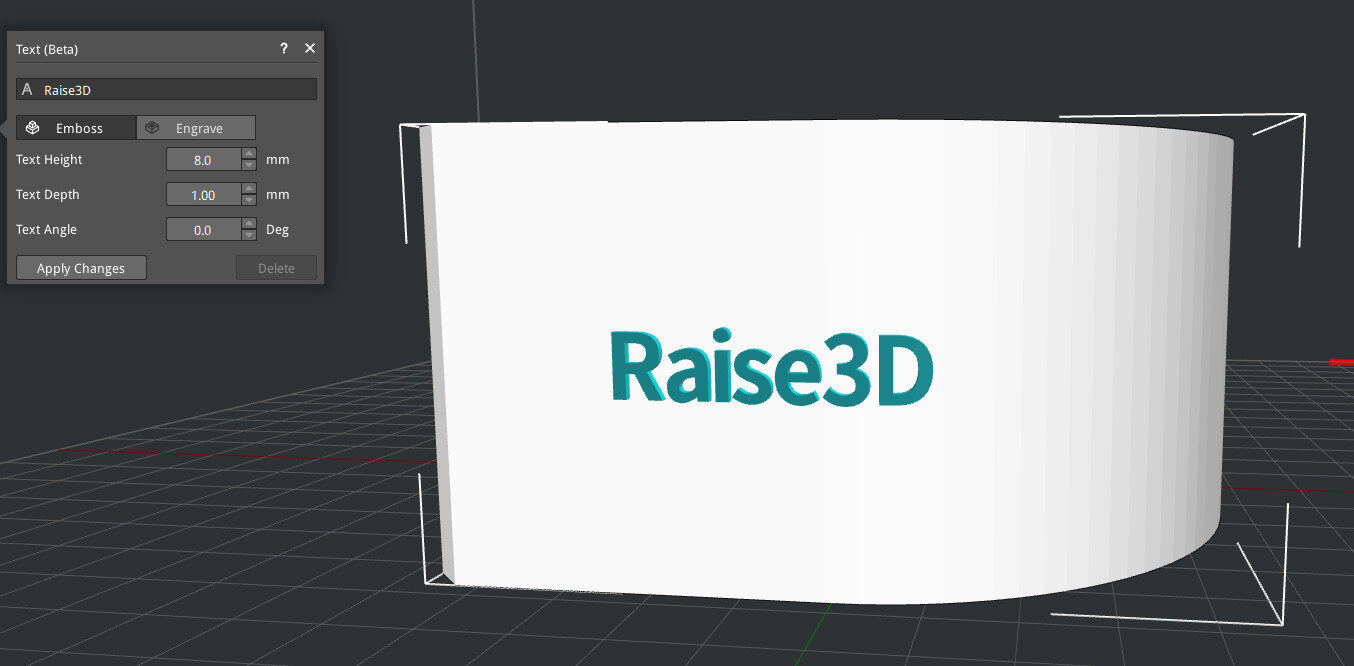
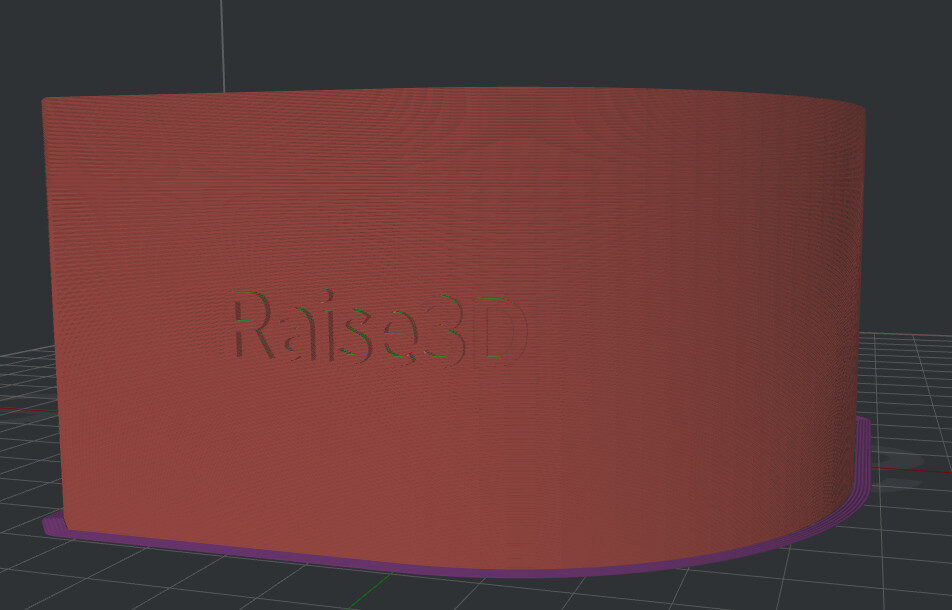
- Engrave mode:
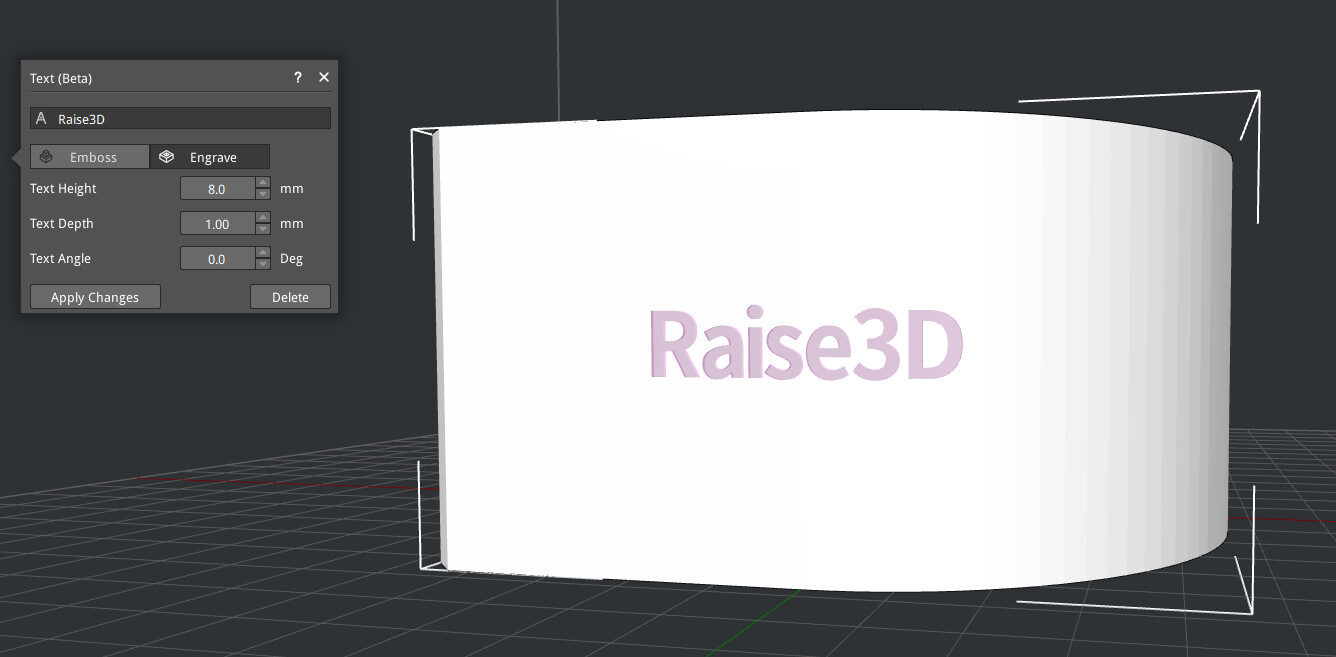
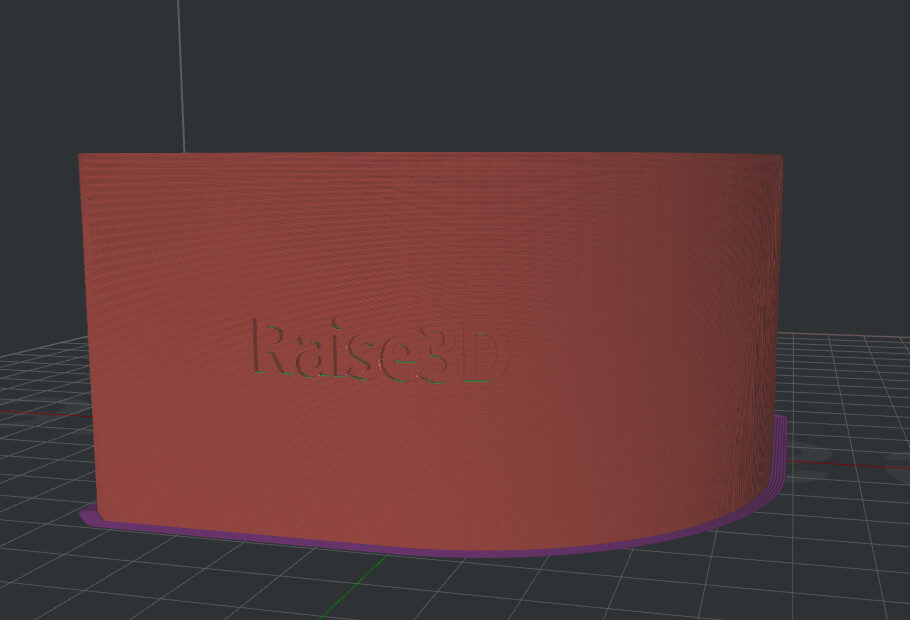
2) Project List Optimization
- In the Project list panel, after enabling the Slice Active Models Only option and selecting single/multiple models, added Show and Hide options in the right-click menu to show and hide multiple models with one click.
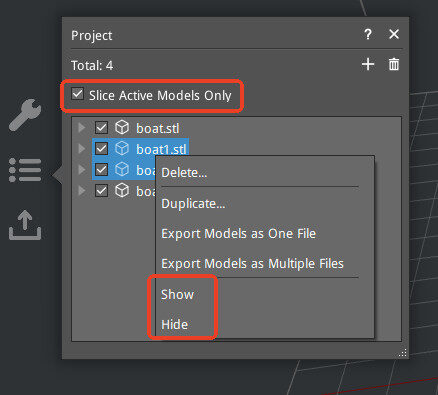
- When all models are selected in the main interface, the Project list panel will also select all models simultaneously.
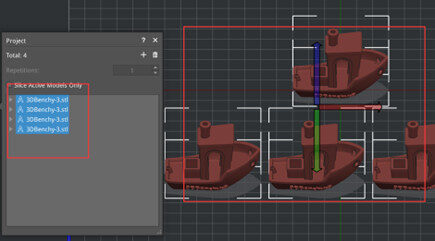
3) Added Parallel Distance Calculation for Parallel Holes in the Measure Tool
- If the planes where the two holes are located are parallel, the vertical distance between the two planes where the two holes are located is displayed.
- If the two holes are on the same plane, the straight-line distance between the two points of the holes is displayed.
4) Lay Flat Function Optimization
- Optimized the Lay Flat function to minimize the number of mouse adjustments.
5) Allowed Stopping during Model Repair
2. FFF New and Optimized Functions
1) Added Model Interlocking Structure
- Enabled interlocking structures between different filaments or colors.
- Only models belonging to the same “model group” will generate interlocking structures.
- Cell Width: the width of the interlocking beams.
- Cell Direction: the direction of the interlocking beams.
- Cell Depth: the depth of the interlocking beam, corresponding to the actual depth of the interface between the two colors. Cell Depth = Depth * Cell Width.
- Cell Layers: number of changes of the interlocking beam angle every few layers (these layers have the same interlocking beam angle).
- Depth: Interlocking beam depth factor.
- Boundary Distance: Interlocking beam margin distance to prevent the interlocking structure from affecting the outer surface of the model.
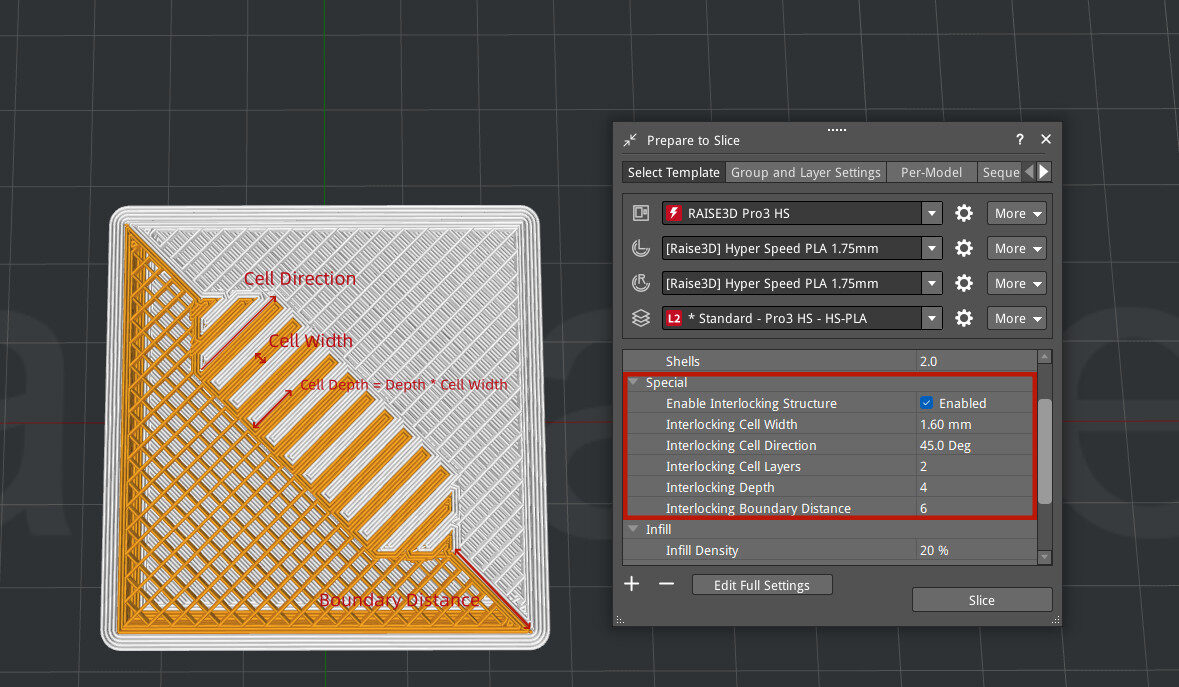
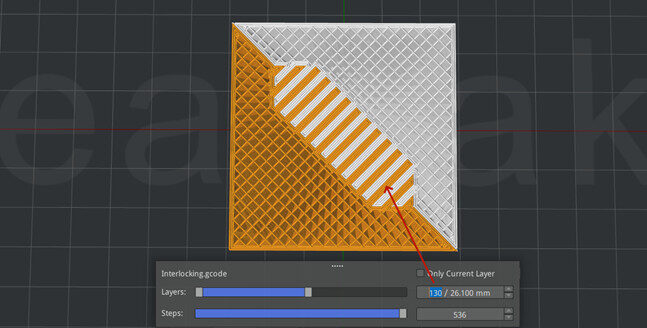
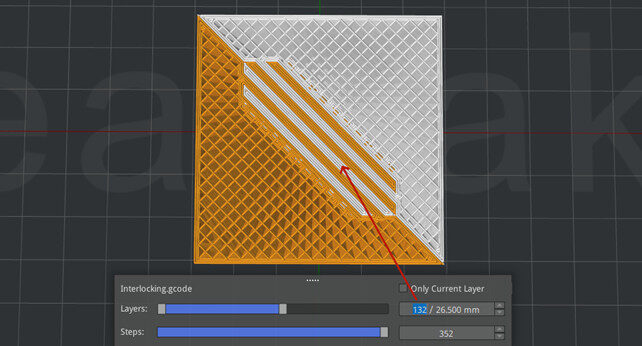
2) Added Color Painting Function
- Enabled the Color Painting function for dual-color printing
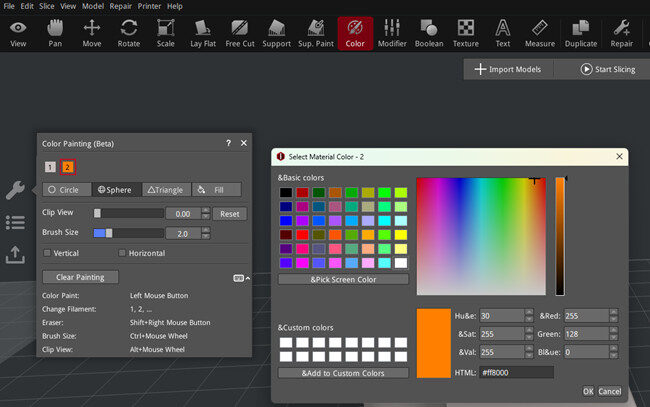
- Supported four brushes: Circle, Sphere, Triangle, Fill
- Other features:
- Right-click the color to modify the corresponding color value
- Clip View: cross-section, view/edit the color of the model interior
- Brush Size
- Vertical/Horizontal: force vertical/horizontal brush trajectory
- Clear Painting: clear the drawn coloring information
- Shortcut key function
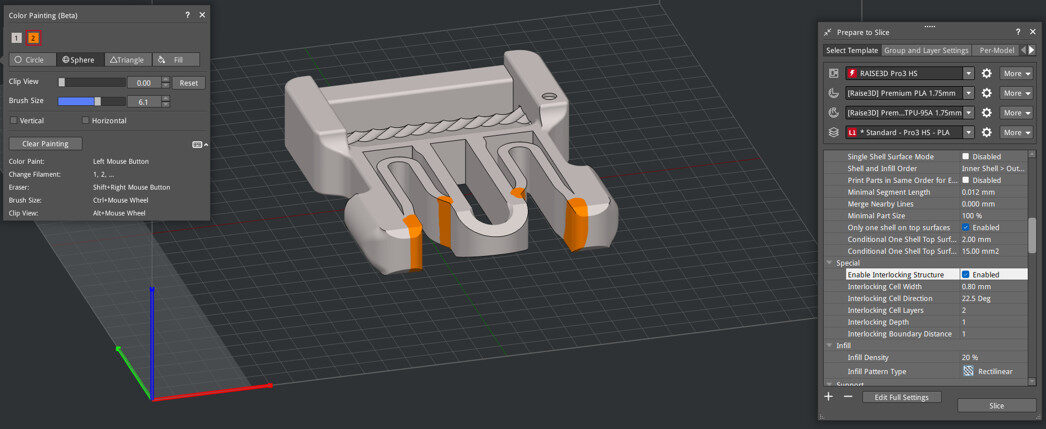
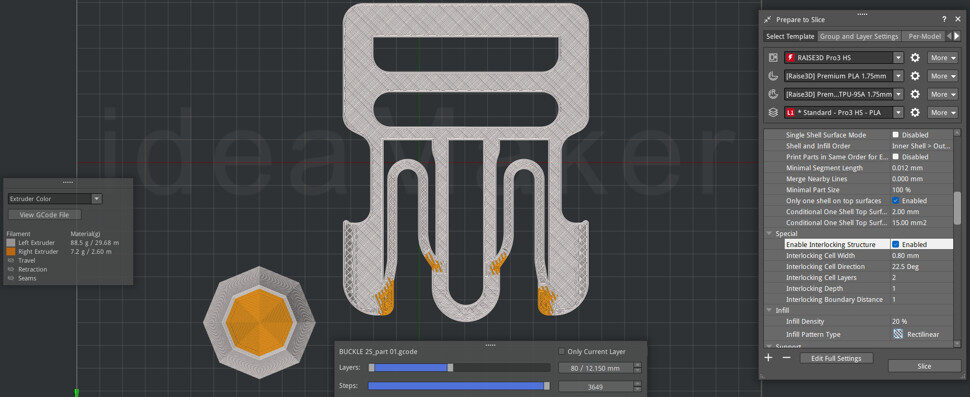
3) Significantly Improved the Slicing Speed of Thin-Wall Structures
4) Added Seam Relative Positions Option
- Improved the consistency of the printing starting point for multiple duplications of the same model
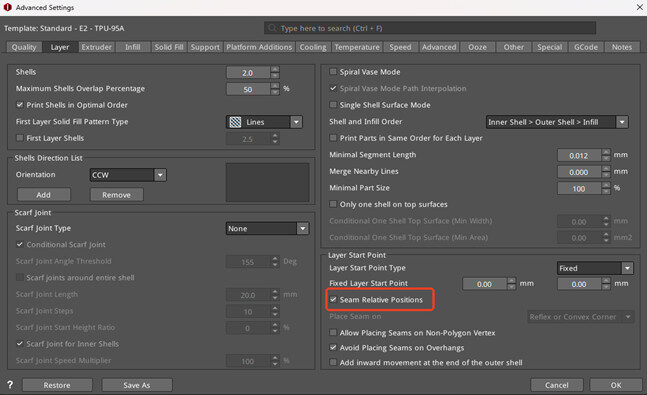
- Seam Relative Positions enabled:
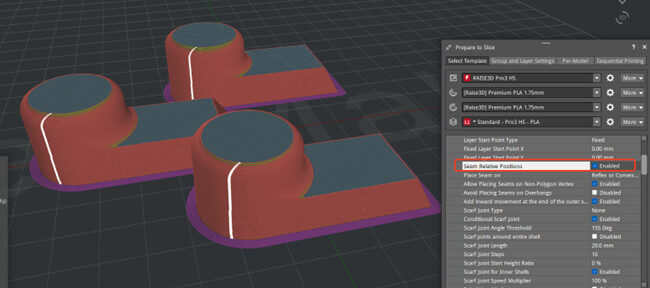
- Seam Relative Positions disabled:
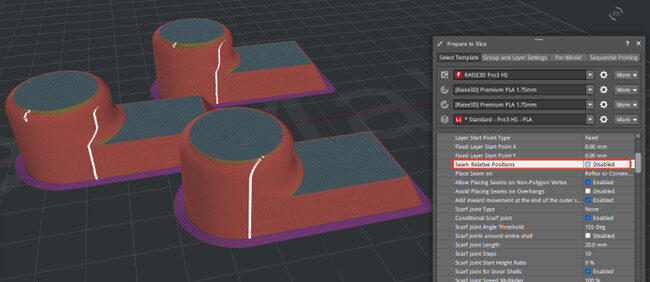
5) Supported Different PA Values for Each Feature, Improving the Printing Effect of Each Feature of the Model
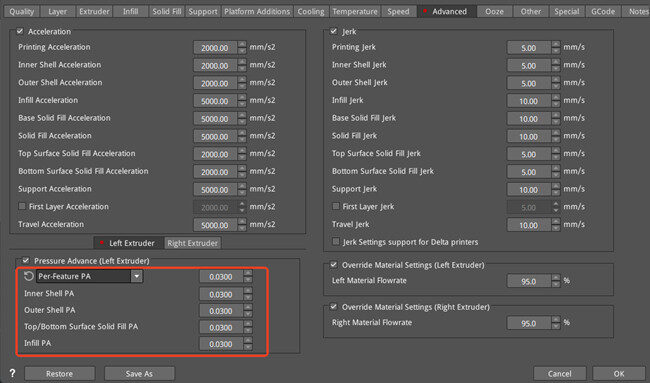
3. DLP New and Optimized Functions
1) Greatly Improved the Interaction Efficiency of Drainage and Support Editing
2) Improved Model Info Panel
- The original Model Info panel is improved to introduce the information of the currently selected model:
- Model Name
- Volume: the estimated volume of resin consumed
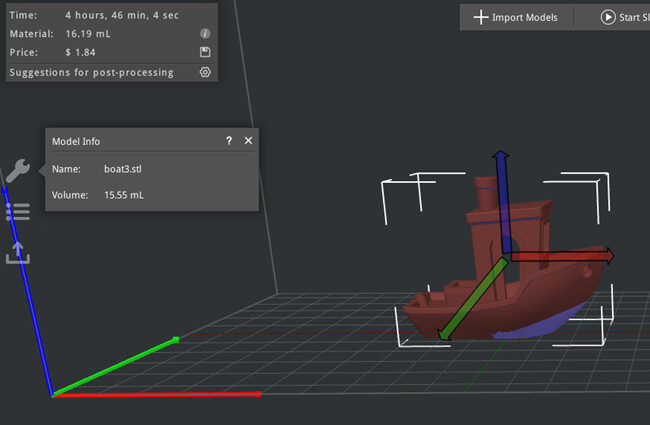
4. FFF Slicing Template Update
1) Raise3D Pro3 HS Series Slicing Template Update
- Raise3D Hyper Speed PET CF: added 1.75mm, Engineering and Standard templates.
- Raise3D Hyper Speed PET CF is specifically engineered for Hyper FFF™ (L2, 300 mm/s) and high-performance applications. This material demonstrates superior mechanical properties and enhanced thermal resistance. Thanks to its optimized carbon fiber length distribution and PET crystallinity, it maintains low moisture absorption and ensures excellent printability. Parts printed with Hyper Speed PET CF exhibit long-term dimensional accuracy and stability, with a smooth matte surface finish.
- Raise3D Hyper Speed PETG CF: added 1.75mm, Engineering and Standard templates.
- Raise3D Hyper Speed PETG CF is optimized for use with Hyper FFF® technology (compatible up to L2 at 300 mm/s). This material maintains PETG’s outstanding general printing performance while offering enhanced matte carbon-fiber texture, as well as improved mechanical, thermal, and dimensional stability attributes thanks to the integration of recycled carbon fibers.
- Raise3D Industrial PPS CF: added 1.75mm, Engineering and Standard templates.
- Raise3D Industrial PPS CF is designed for high-performance applications. It stands out due to its peerless heat resistance and chemical stability against corrosion from various acids, alkalis, and organic solvents. Additionally, PPS CF possesses excellent flame-retardant properties and is certified to meet the UL94 V0 standard. Notably, thanks to specially optimized carbon fiber distribution and length, PPS CF is highly compatible with unheated printing chambers and high-speed printing (L1: 150 mm/s, or faster up to L2), resulting in reduced warpage, smooth surface finishes, and less nozzle abrasion.
2) Raise3D RMF500 Slicing Template Update
- Raise3D RMF500 printer settings: changed the firmware type to Klipper, improving the print quality of high-speed printing, also adding PA function.
- Removed the following filament options:
- Raise3D Industrial PA12 CF Support 1.75mm – RMF500
- Raise3D Industrial PET Support 1.75mm – RMF500
- Deleted all slicing templates of RMF500 on the old version.
- Added a Standard slicing template to the following filaments under Raise3D RMF500. These new templates are more compatible with the new features of ideaMaker, improving the print quality while shortening the print time:
- Raise3D Industrial PA12 CF+ 1.75mm
- Raise3D Industrial PET CF 1.75mm
- Raise3D Hyper Speed PLA 1.75mm
- Raise3D Hyper Speed ABS V2 1.75mm
- Raise3D Hyper Core ABS CF15 1.75mm
- Added support filaments under Raise3D RMF500:
- Raise3D Industrial PA12 CF Support 1.75mm
- Raise3D Industrial PET Support 1.75mm
3) Updated the Override Settings for Four Support Filaments, Improving the Compatibility with More Templates while Shortening the Print Time
- Raise3D Industrial PA12 CF Support 1.75mm
- Raise3D Industrial PET Support 1.75mm
- Raise3D Industrial PPA Support 1.75mm
- Raise3D Premium PVA+ 1.75mm
5. DLP Slicing Template Update
1) Raise3D DF2 Slicing Template Update
- Liqcreate Dental Model Pro Beige: updated 0.1mm template, V1.2
- Liqcreate Premium Model: updated 0.1mm template, V1.2
- New – Liqcreate Dental Model Pro Grey: added 0.05 mm template, V1.1
- New – Liqcreate Bio-Med Clear: added 0.05mm and 0.1mm templates, V1.1
- New – Liqcreate Premium Black: added 0.05mm and 0.1mm templates, V1.1
- New – Liqcreate Premium Tough Clear: added 0.05mm and 0.1mm templates, V1.1
- New – Liqcreate Strong-X Grey: added 0.05mm and 0.1mm templates, V1.1
- New – Liqcreate Wax Castable Blue: added 0.025mm, 0.05mm and 0.1mm templates, V1.1
2) Raise3D DF2+ Slicing Template Update
- Raise3D Standard White Resin: added 0.05mm – Standard template, V1.1
- Raise3D High Clear Resin: updated 0.05mm – Standard template, V1.2
- Raise3D Standard Black Resin: updated 0.05mm – Standard template, V1.2
6. Other New or Improved Functions
1) In the Project Panel, If the Current Model Is Not Belt Printer, the Repetition Option Will Not Be Displayed
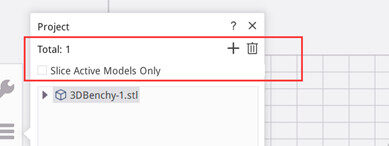
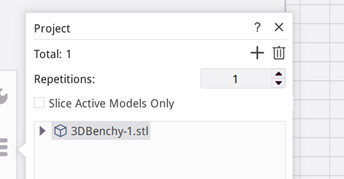
2) Duplicate and Array Functions: the Duplicated Model Is No Longer Selected, and the Original Model Remains Selected
7. Bug Fixes
- Fixed the problem of missing structure after some Step files were imported.
- Fixed the hole compensation error of DLP, which caused the hole to be too small after compensation.
- Fixed the issue that some models may crash during Support Painting.
- Fixed some interface display issues.










