Release notes
New requested features and debugging based on user feedback.
Download ideaMaker 3.1.6
New Features
Added Slicing Templates for the Pro2 Series
Added “Maximum Shells Overlap Percentage”
When the overlap percentage from a single shell loop is larger than the set value, the shell will be replaced with the solid infill structure. The setting can be found under Advanced Settings -> Layer.
For example, if you want to print a 0.7mm-width feature with 50% Maximum Shells Overlap Percentage and 0.4mm Extrusion Width, the resulting model will have a single shell loop with two lines where the inside has a 0.1m overlap.
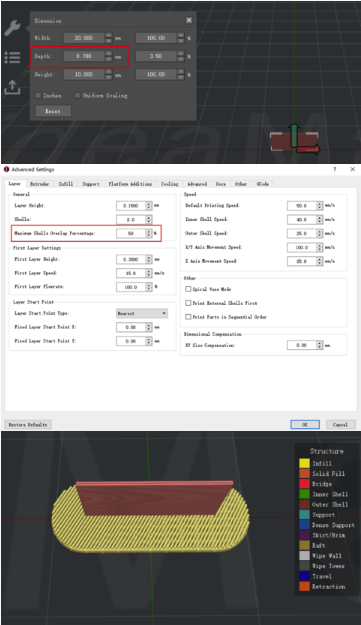
If the model has a 0% Maximum Shells Overlap Percentage and a 0.4mm Extrusion Width, the resulting model will contain a single wall with no shell loop.
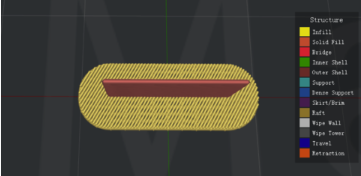
Improved Thin Wall Processing
When the size of remaining space between the outer shells is between the set Minimal Extrusion Width Percentage and Maximum Extrusion Width Percentage, Thin Wall will be active.
The real extrusion width of Thin Wall will be adapted to the size of space dynamically during printing.
For example, if you want to print a 0.09mm-width feature with 25% Minimal Extrusion Width Percentage, 200% Maximum Extrusion Width Percentage and 0.4mm Extrusion Width, the feature will be ignored.
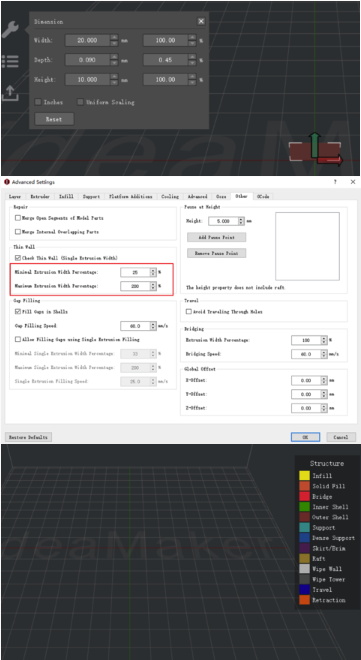
For example, if a print has a 0.3mm-width feature, and is set to have a 25% Minimal Extrusion Width Percentage, 200% Maximum Extrusion Width Percentage and 0.4mm Extrusion Width, the feature will turn out to be a 0.3mm-width single line.
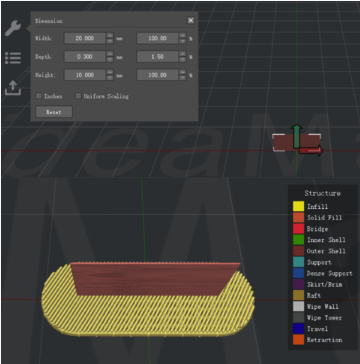
Improved Gap Filling Processing
When the size of remaining space between shell loops are between the parameters set by the Minimal Single Extrusion Width Percentage and the Maximum Single Extrusion Width Percentage, you can tick Allow Filling Gaps using Single Extrusion Filling option to enable Single Extrusion Filling.
The extrusion width of Single Extrusion Filling dynamically adapts to the size of the remaining space during a print.
For example, if you want to print a 1.0mm-width feature with 2 Shells at 33% Minimal Single Extrusion Width Percentage, 200% Maximum Single Extrusion Width Percentage and 0.4mm Extrusion Width, the feature will be printed as 1 shell loop with a 0.2mm single line internally.

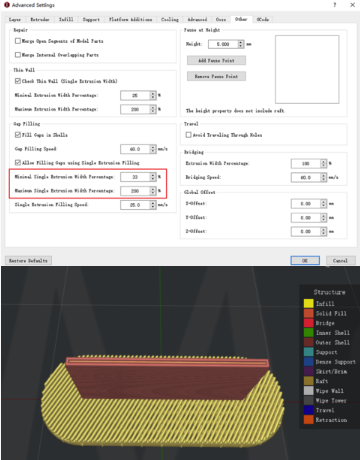
Added the Option to Enable or Disable Fan Speed Settings
Once you disable Use PWM-Controllable Fans under Printer Settings, the fan speed settings under Advanced Settings will become inactive. If there are no controllable fans on your printer, you can disable this option.
Added Slicing Settings under Filament Settings
You can add Slicing Settings for specific filament under Filament Setting. The settings added here will override the correlating settings under Slicing Template.
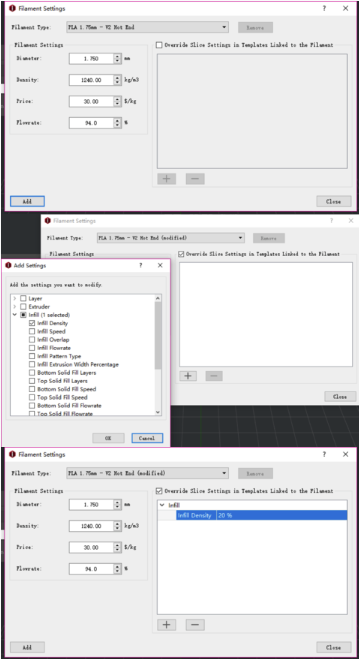
The added list located on the left side under Filament Settings is higher than the Slicing template. The Filament Flowrate under Slicing Settings is higher than the Flowrate at left side under Filament Settings.
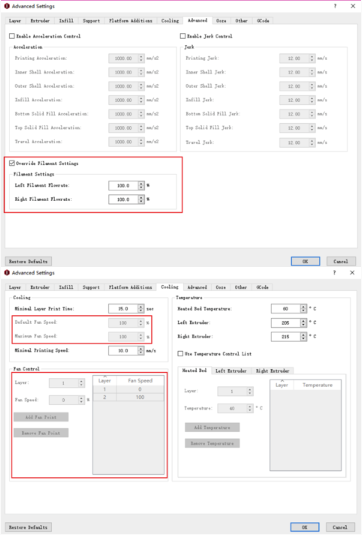
Added Slicing Template information into .data File
As of this version, both the .data and .bin files can be used to import Slicing Template and Group and Layer Settings.
Added an Auto-Reconnection Function for Remote Control
During a remote connection with ideaMaker while printing, if the connection fails, ideaMaker will start auto-reconnecting after 30 seconds. It attempts to reconnect 3 times in total.
Added Support for 3MF
Importing and exporting 3MF file in ideaMaker are now available.
Added Support for Exporting Multiple Models
If you multi-select several models and choose to Export Model under File, the selected models will be combined as one model and can be exported together as one .stl file or .obj file.
Added Report Bug under Help
If you encounter a problem during using our products, please shoot a support ticket to report to us directly from the Help menu.
Added an Option for Selecting Currency for Filament Price
You can edit Currency under Edit -> Preferences.
Added Support for Non-integer Value for Shell
If you edit the quantity of Shell to be 2.3, it will create a model with 3 layers of 3-shell, 7 layers of 2-shell in every 10 layers.
If you edit the quantity of Shell to be 2.5, it will create a model with 1 layer of 3-shell, 1 layers of 2-shell in alternative layers.
UI Improvements
Added Korean Language
Added Model Information in the Uploading Queue

Added a Rename Function
Right click the model from the list and choose Rename. You can edit the name of the model which is useful when one single large model is being ungrouped or cut to be several smaller ones.
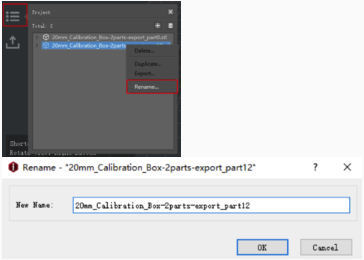
Added an option for selecting whether you would like to visualize GCode by traces without emulating extrusion width in 2D mode.
Replaced the Reprint Last Job and Add Another Job Buttons in Remote Control to a Confirmation Button.
Bug Fixes
Fixed Wrong Tab Order Issue in Mac.
Fixed Small Segments Calculation Issue of WipeWall and Brim.
Fixed Issue of Uploading Progress Display not Updating in time.









