Release notes
New requested features and debugging based on user feedback.
Also see Features in ideaMaker 3.4.0 Beta
New Features
· Slice Settings
1. Added option under Modifiers Settings, Merge Modifiers Shells with Parent Models.
For the first few shell loops with the same settings, enabling this option will merge the Modifiers and Parent Model in case any imperfection is left on prints. For example, if the Shell setting in the main template has been set as 2, but it is 3 in Modifier Settings, ideaMaker will print the first two shell loops with the same settings, but print the 3rd shell loop individually for Modifier Settings.
This option is disabled by default.
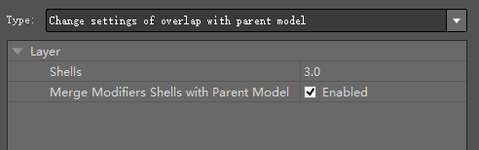
Enable the option:
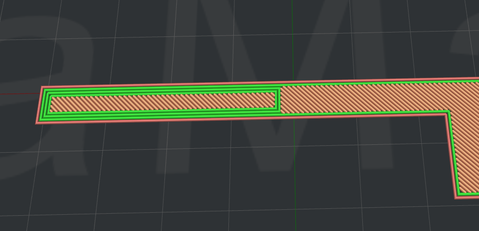
Disable the option:
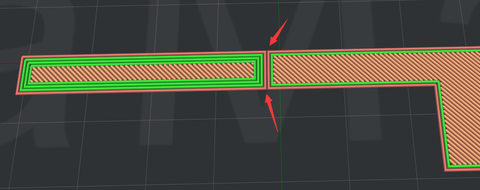
But when Modifier has at least one different setting compared to the settings in Main Template, (for example the Outer Shell Speed value and the Shell Loop value are different in Modifier and Main) regardless of this option being enabled, the two sections will be printed out individually.
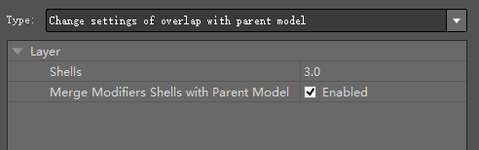
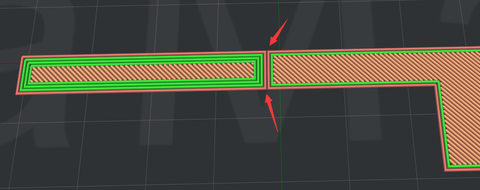
2. Added First Layer Extrusion Width Percentage.
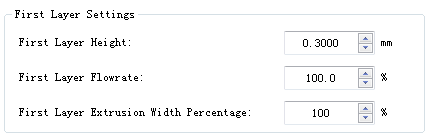
3. Added Extrusion Width Percentage for Top Solid Fill Layers and Bottom Solid Fill Layers.
4. Added option to define the Maximum Supported Area Percentage.
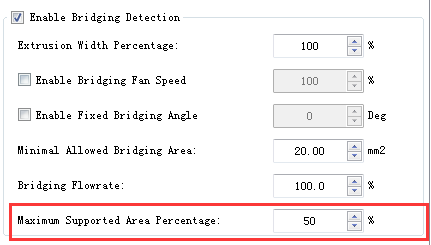
If there is support structure under bridging and the supported bridging area is larger than the set value, the Bridging Detection won’t be enabled for this area. The area will be filled with Solid Fill.
5. Added Minimal Solid Fill Width option for Solid Fill.
The Minimal Solid Fill Width can help avoid printing Solid Fill in the narrow areas which are assigned to be printed out with Solid Fill.
For example, if setting 0.8mm as the Minimal Solid Fill Width, then all the areas narrower than 0.8mm will not be printed by Solid Fill.
The option will be disabled when set to be 0mm.
Change the setting to be 0.8mm.
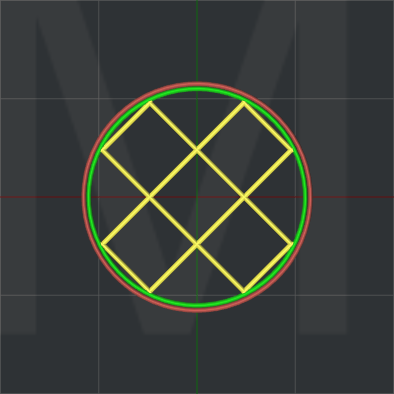
Change the setting to be 0mm.
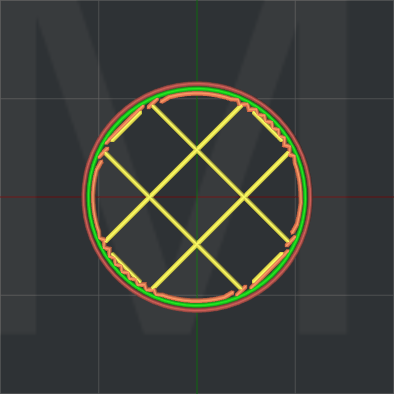
6. Sequential Printing options under Printer Settings including Allow Custom Printing Priority in Sequential Printing and Validate Printing priority before Slicing.
Allow Custom Printing Priority in Sequential Printing will allow users to set the order that parts are printed in.
Validate Printing Priority before Slicing will start from right to left, from back to front so no model is in the path of the printhead in the event of a pause or resume.
Validate Printing Priority before Slicing is recommended when using Raise3D printers.
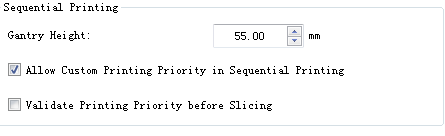
7. Moved some settings related to printing speed to the individual Speed tab.
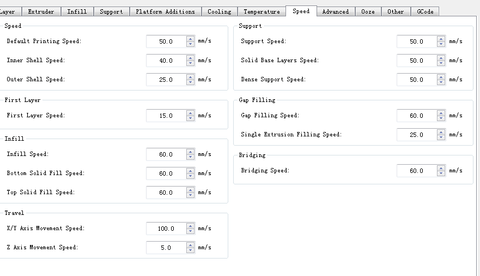
8. Optimized movement path to decrease printing hours.
· User Interface
1. Adjusted the buttons under the top Tool Bar, including design changes of the buttons, adding Preview and Stop Slicing buttons.
(1) Empty Workspace
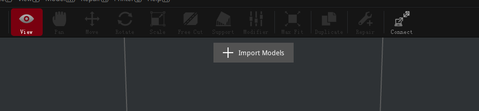
(2) After importing a model

(3) After slicing
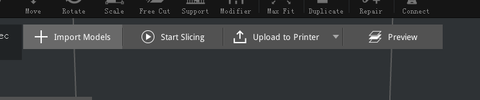
(4) Preview GCode
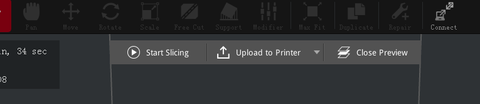
(5) Preview Gcode from local disk
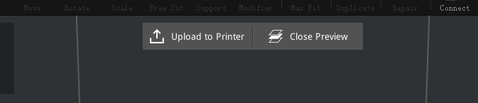
(6) During slicing
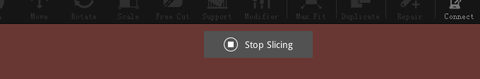
Removed from Start, Stop, Preview buttons from Tool Bar.
2. Removed the pop-up window for Slicing Preview to check preview more conveniently in main workspace.
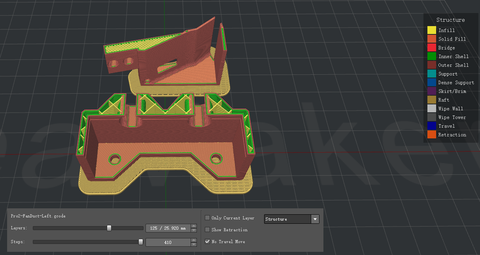
3. Added Display slice preview after slicing automatically under Preferences to choose whether you want to check the preview after slicing automatically or not.
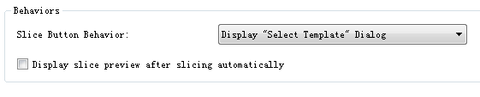
4. Added GCode Export options under Printer Settings to define the different Default Action settings you want ideaMaker to do with different printers.You can choose Upload to Printer or Export to Local Disk.
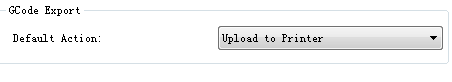
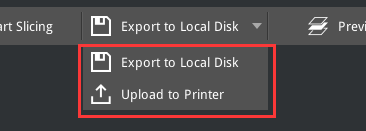
5. Added a search box when adding slice settings.
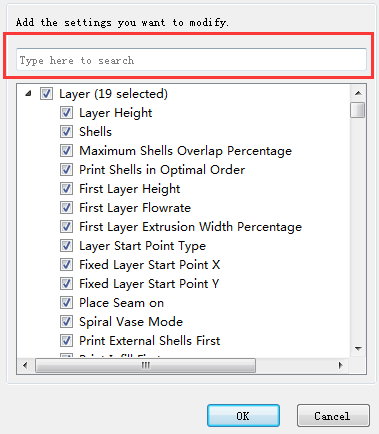
· Remote Connection
1. Fixed Concentric Infill Pattern issue of not working when the value of Combine Infill Layers is over 1.
2. Fixed incorrect support lines generation if sparse connection is enabled.
3. Fixed the mouse wheel issue when selecting the printer for uploading gcode files.
4. Fixed some interface display issues.









